【IPest】Steps to set up IP proxy in UC browser
F&Q Date 2020-11-19 10:23:34
1、After getting IP, please open UC browser, and click on the icon in top left

2、Click “Settings”in the drop-down button

3、Open “Settings”page, select “Others”and find the “Internet”-”Change proxy setting”

4、The Internet options window appears, click “LAN Settings” on the Connections Tab
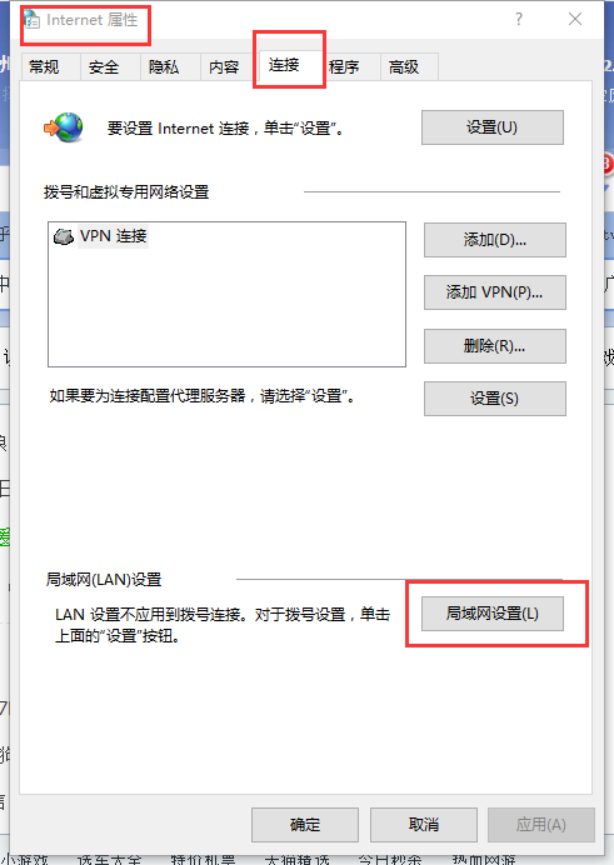
5、In the pop-up LAN Settings, tick the check box of the proxy server, fill in the IP and port obtained from IPest, and click OK to start




