Support API Documents
API Documents
IPest is a dynamic tunnel proxy based on high-performance hosts. It’s more convenient and easier for users by switching IP on the cloud.
IPest currently offers data plans. Two flexible proxy access methods, username password authentication and IP extraction are provided for users to fit their own needs. IPest tunnel proxy supports both HTTP and Socks , provides a wealth of optional parameters, and can provide strong support for data acquisition.
IPest currently offers data plans. Two flexible proxy access methods, username password authentication and IP extraction are provided for users to fit their own needs. IPest tunnel proxy supports both HTTP and Socks , provides a wealth of optional parameters, and can provide strong support for data acquisition.
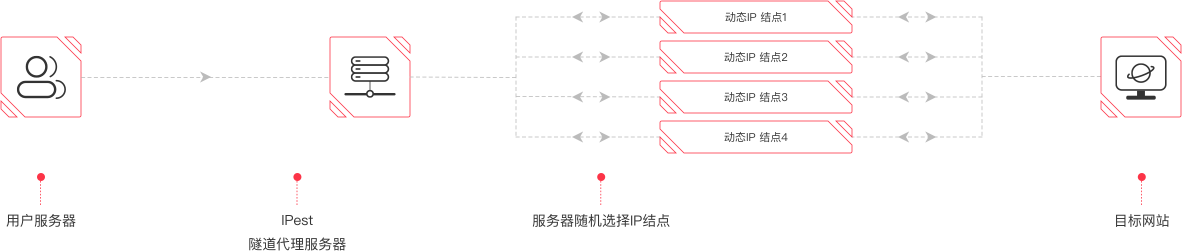
Novice users can use the tunnel proxy through the following steps:
1、After registering and placing an order successfully, check the order information in member Centre, and obtain the order id and the corresponding order key.
2、Choose a suitable method that suits you (username password authentication or proxy IP extraction) , and you can download the code sample in the corresponding language to access the target website via proxy. For related samples, please visit code samples as below.
1、After registering and placing an order successfully, check the order information in member Centre, and obtain the order id and the corresponding order key.
2、Choose a suitable method that suits you (username password authentication or proxy IP extraction) , and you can download the code sample in the corresponding language to access the target website via proxy. For related samples, please visit code samples as below.
Account password
1. First of all, confirm your order is within the validity in member Centre, and there is remaining traffic on the order.
2. Generate password with tools or through code, rules of password as follows: MD5(orderID=order id&secret=order key&time=timestamp).toLowerCase(). Please note that the timestamp is 10 bits ,and the unit is second. The characters need to be diminished after MD5 of the spliced key. The username of proxy authentication: proxy, and password is a dynamic one generated as above, valid for 1 hour.
3. Command-line test: in the case that your program is running on Linux, usability test is recommended before use, and then you do the business programming.
Test steps are as follows ( suppose your username and password: proxy, password):
2. Generate password with tools or through code, rules of password as follows: MD5(orderID=order id&secret=order key&time=timestamp).toLowerCase(). Please note that the timestamp is 10 bits ,and the unit is second. The characters need to be diminished after MD5 of the spliced key. The username of proxy authentication: proxy, and password is a dynamic one generated as above, valid for 1 hour.
3. Command-line test: in the case that your program is running on Linux, usability test is recommended before use, and then you do the business programming.
Test steps are as follows ( suppose your username and password: proxy, password):
HTTP proxy
#add username and password
curl -v "http://pv.sohu.com/cityjson" -x username:password@flow.ipest.info:14223
#add Proxy-Authorization directly
curl -v -H "Proxy-Authorization Basic password" "
http://pv.sohu.com/cityjson" -x flow.ipest.info:14223
Socks proxy
#add username and password
curl -v "http://pv.sohu.com/cityjson" —socks5 username:password@flow.ipest.info:14224
Attachment: in the mode of account password, parameters are optional. Rule: add the parameters into MD5 encrypted string, splicing with &.
For account-password access, the service provider provides a set of proxies, including "proxy address", "proxy account", and "proxy password". Users can use it directly or use it after extension with the proxy account. Multiple extended accounts can be used at the same time.
1. Example
Proxy address: flow.ipest.info:14223, proxy account: orderId_US_1007001__1_session, proxy password: *******
The proxy account consists of the order number, country code, state (province) code, city code, IP usage time, and session separated by "_". If the country code, state (province) code, and city code are not specified, they still need to be occupied, and "_" cannot be missing. For example: orderId____1_session
Curl command usage example: curl -v -x "http://orderId_US_1007001__1_session:tQen6aaa"
Proxy address: flow.ipest.info:14223, proxy account: orderId_US_1007001__1_session, proxy password: *******
The proxy account consists of the order number, country code, state (province) code, city code, IP usage time, and session separated by "_". If the country code, state (province) code, and city code are not specified, they still need to be occupied, and "_" cannot be missing. For example: orderId____1_session
a. flow.ipest.info:14223: proxy address (fixed)
b. orderId: order number
c. US: country code (US, United States)
d. 1007001: The code of a state in the US
e. 0002 (the code of the city in the state 1007001, but no selection or filling is required, currently only empty characters are used as placeholders)
f. 1: IP usage time (refers to the time from the start to the end of the network connection. When the time is up, only the IP will be changed, and the network will not be interrupted. Unit: minutes, the minimum time is 1 minute, the maximum time is 30 minutes, and it must be greater than or equal to 1)
g. Session: sessionID (random code), composed of English letters, 8 digits long. Different sessionIDs represent different proxy accounts. By modifying sessionID, you can generate multiple proxy accounts.
for example:
Proxy address: flow.ipest.info:14223, Proxy account: orderId_US_1007001_0002_1_session1, Proxy password: *******
Proxy address: flow.ipest.info:14223, Proxy account: orderId_US_1007001_0002_1_session2, Proxy password: *******
Proxy address: flow.ipest.info:14223, Proxy account: orderId_US_1007001_0002_1_session3, Proxy password: *******
Curl command usage example: curl -v -x "http://orderId_US_1007001__1_session:tQen6aaa"
2. Meaning of each paragraph:



